
Margo Stoney
High Mountain Creative
Canva
When it comes to easily accessible user-friendly design tools, Canva is the most popular. This intuitive online platform provides an array of templates and tools to create designs for things like social media graphics, posters, flyers, and more. Canva has an extensive library of free templates, images, fonts, and graphics that make it easy to execute small design projects in-house while keeping things looking professional and on-brand. A basic account is free and Canva offers Canva for Nonprofits, a program that grants nonprofits free access to their premium account.
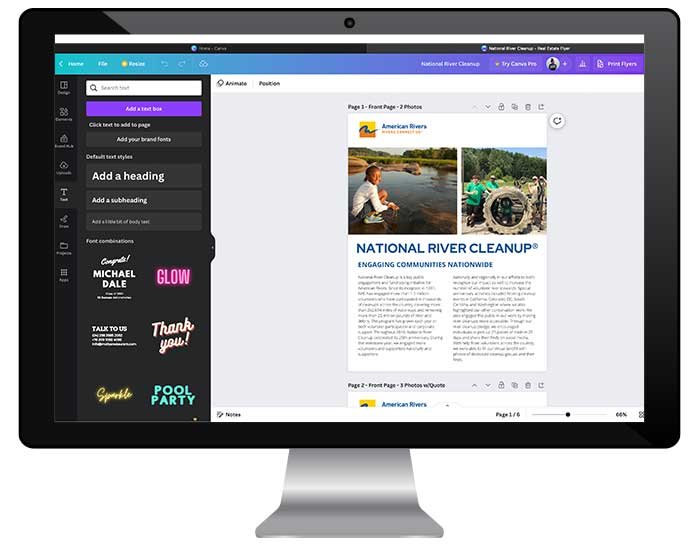
Adobe Apps (free)
Adobe is the industry leader in creative software – it’s what all the pros use, but an Adobe Creative Cloud subscription can be expensive and the software can take a while to learn. Fortunately, there are a few basic, easy-to-use Adobe tools that are available for free.
- Photoshop Express gives you everything you need to quickly edit and transform images so they stand out on social and everywhere else. You can retouch & crop photos and make collages.
- Adobe Color lets you explore and create color libraries that have been curated by Adobe and its users. They even have Color Contrast Analyzer that helps you figure out if your color palettes are accessible for visually impaired users.
- Adobe Express is a design platform similar to Canva that allows you to create video, marketing, and social content, edit photos and PDFs. It also has generative AI tools from Adobe Firefly (which I admit I haven’t tried yet) and easy, one-click tasks like removing backgrounds.
Unsplash
Photos are an essential part of sharing your message and purpose. Unsplash has a vast collection of high-quality, royalty-free stock photos contributed by photographers worldwide – there’s a good chance you’ll find a handful of photos that align with your work. As with any stock photo site, it’s important to be intentional when finding photos that are unique and on-brand. Try to curate a library of images that have a similar look, feel and tone and avoid anything that looks overly staged or inauthentic.
No permission is needed from the photographer but attribution is always appreciated and helps give exposure to the photographers that have generously offered their photos for free use.
Google Fonts
Typography plays a significant role in graphic design – gone are the days where our choices are limited to Arial, Times New Roman, and (dare I say it) Comic Sans. Google Fonts provides a wide selection of fonts that are open source and free to use for everyone. You can choose from a vast library of typefaces and find the ones that best represent your organization’s voice and brand. While it’s tempting to take advantage of all of these wonderful fonts, I recommend limiting your brand fonts to two or three different fonts.
Creative Market
Creative Market is your one-stop shop for photos, vectors, illustrations, fonts, Canva templates, icons, product mockups…the list goes on. You need it, Creative Market has it and it won’t break your budget. For $10-$20 you can get quality visuals that you can use as-is or customize for your organization. Even as a designer, I find myself browsing through this site for fonts and mockups to use for client projects.
The Noun Project
Looking for iconography or basic graphics to use for a project? The Noun Project has a library of over 5 million professional-looking icons that can be used commercially for as low as $2.99.
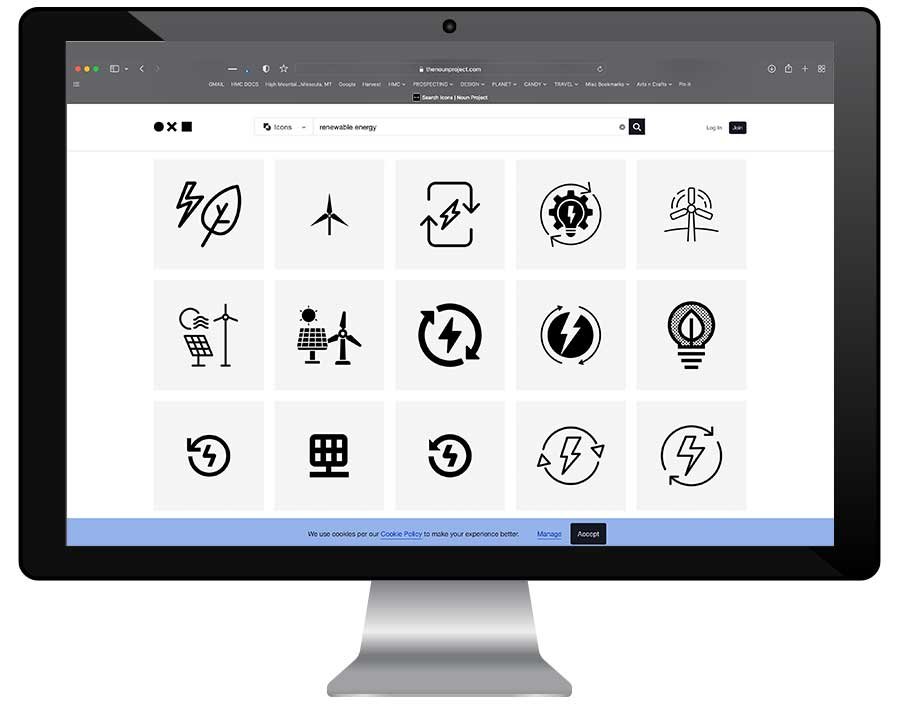
Creative Commons
Creative Commons is a universal library of photos, videos, writing, music, and other creative works that creators around the world have contributed to. These assets are available for free for anyone to use. Depending on which Creative Common license the assets fall under, they may require attribution.




